This article has a YouTube video to go along with it if you need it. Click here!
First, make sure you are logged in the panel and are on your panel's home page. You can log in to the WitherHosting panel at https://witherpanel.com/.
Click the green "Manage" button on the server that you wish to assign the subdomain to.
Navigate to the configuration subsection.
‌
Then, under configuration, click the far-left option and locate "Subdomains."
Here you can see a box titled Create Subdomain. In the text field, enter the sub-domain that you want. A subdomain can be "domain" or anything similar for example "mcpefactions."
‌After that, select the domain extension you want from the dropdown menu. This will be after the subdomain. So if you chose "domain" people will connect to your server using "domain.mcpe.lol." After deciding on a subdomain name and a domain slug, click the green "Create" button.
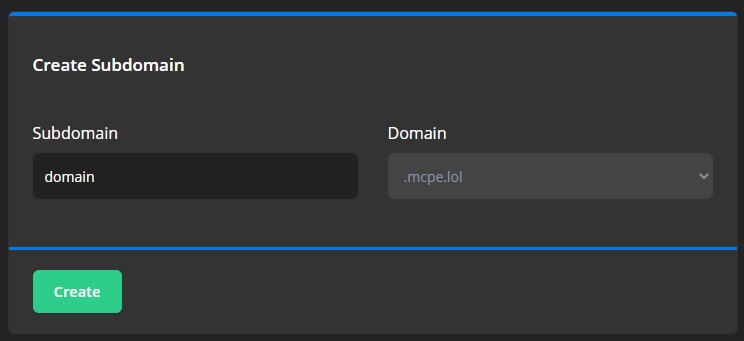
If successful you should see this message: